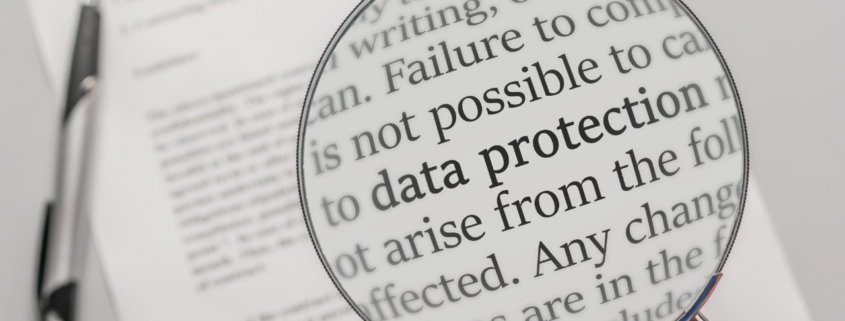iOS 15 Brings Back the Text Magnifier, but Trackpad Mode Is Easier
Prior to iOS 13, when you were editing text on an iPhone or iPad, Apple provided a magnifying glass that showed the position of the insertion point. It worked, but was clumsier than just moving the insertion point directly, which is what Apple enabled in iOS 13 and iOS 14. The only problem? Your finger […]
Put Files in the Mac’s Trash Using the Keyboard
You know that you can drag files or folders to the Trash icon in the Dock for later deletion. And you probably know that you can select multiple items on the Desktop or in a Finder window by Command-clicking each one in turn (Shift-click to select a sequential range of items in a list view), […]
Don’t Miss the List Views in the iPhone’s Calendar App
The iPhone’s Calendar app defaults to graphical views for Day, Week (rotate to landscape), Month, and Year, but only the Day view shows information about your actual events, and even then, it’s easy to miss events that are outside the times that fit onscreen. If you find those views frustrating, you may have missed the […]
Understanding What “Vintage” and “Obsolete” Mean for Apple Products
Macs—and Apple products in general—tend to last a long time. It’s not unusual to see someone happily using an 8-year-old MacBook Pro. As much as it’s environmentally responsible to use electronics as long as possible, doing so may reduce your productivity or leave your business in a precarious situation if a hardware failure forces an […]