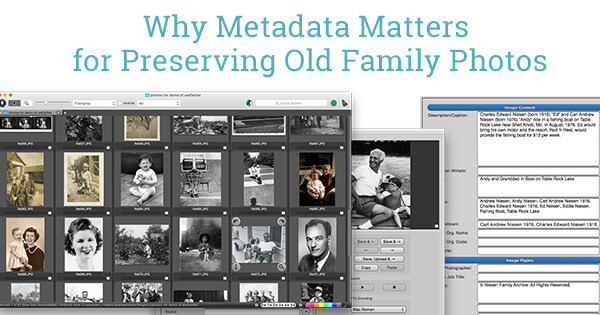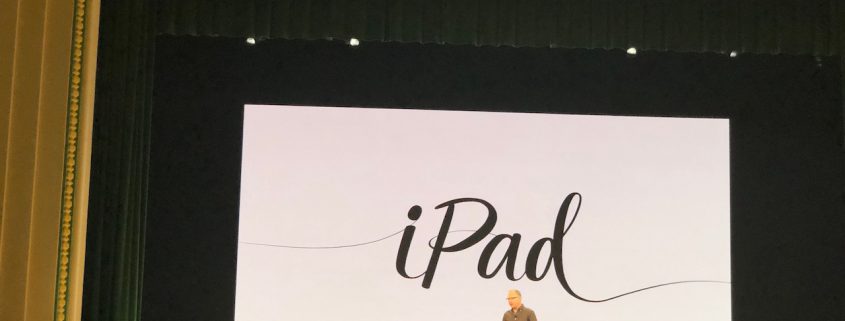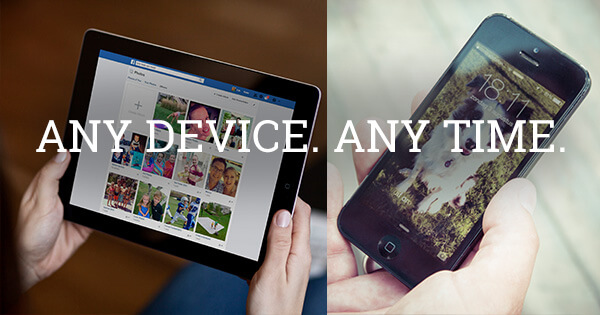Why Metadata Matters for Preserving Old Family Photos
Why Metadata Matters for Preserving Old Family Photos Have you ever discovered a loved one’s handwritten notes on the back of an old photo? My grandmother often noted her memories, in beautiful script, on the back of black-and-white snapshots. Although she didn’t know it when she was writing, she was creating metadata about our family […]
Apple Introduces New iPad with Apple Pencil Support, Updates iWork
At a special education event on March 27th, Apple introduced a new 9.7-inch iPad that offers faster performance, support for the Apple Pencil, and a few new camera-related features. The company also released new versions of the iWork apps—Pages, Numbers, and Keynote—that let users draw, sketch, and write with the Apple Pencil. Sixth-generation iPad For […]
Print from any device
Where exactly is this cloud? Sharing photos has never been easier. Finding them? That’s a whole other thing. If you feel a little lost in the cloud, you’re not alone. Ask anyone where their photos are and most will answer with some variation of, “Right here, on my phone.” Now ask where, actually, physically do […]
iCloud Photo Library Users: Do NOT Turn Off iCloud
File this warning under “unless it’s absolutely necessary.” If you use iCloud Photo Library on your Mac, don’t sign out from iCloud. Also, don’t deselect the iCloud Photo Library checkbox in either the Photos options of the iCloud pane of System Preferences or in the iCloud preferences in Photos itself. Why not?
View Notes in Their Own Windows, and Float Them Over Everything Else
Here’s one for those who use Apple’s Notes app for storing bits of information. By default, Notes in macOS gives you a single window, with each note listed in a sidebar. But what if you want to see two notes at once? Or keep one always available no matter what else you’re doing? Select the […]