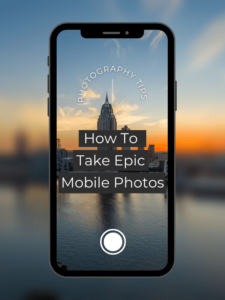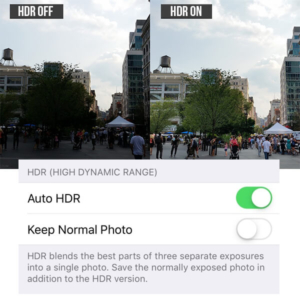How to Declutter & Sort Photos
Sorting through old photographs can feel overwhelming, but these tips can make the process easier.
Don’t be afraid TO trash!
Multiple shots of the same scenery or event don’t always add more value to the story. A good guideline is to keep only 20% of the photos for albums and eliminate the rest.
Organize by theme & date.
Organizing photos by theme and date is often most effective for making creating folders and identifying specific photos easier.
Pace yourself
Limit yourself to two seconds per photo when deciding whether to keep, toss or organize. Sorting a lifetime of photos is time-consuming. Be sure to take occasional breaks.
Be emotionally Prepared
Going through your photos can be a journey of healing. Allow yourself to feel these emotions as you go through your memories.
Digitize for long-term preservation + safety
Choose a trusted, local expert to help preserve your family history. Once digitized, the files can be stored in a safe online location, making accessing the images easier for family members around the world.
Store THE ORIGINALS safely
If you choose to keep the original photographs, be sure to store them properly. Keep them in a location with average temperatures and low humidity. Use acid-free containers designed for photo preservation. Avoid basements and attics.
Keep your memories safe and local!
We never recommend shipping away family archives, treasured photos and irreplaceable home video movies. It’s too risky. We’ve been professionally preserving memories for decades and will treat your memorabilia with the utmost care. Stop in or schedule a consultation with one of our archiving experts!