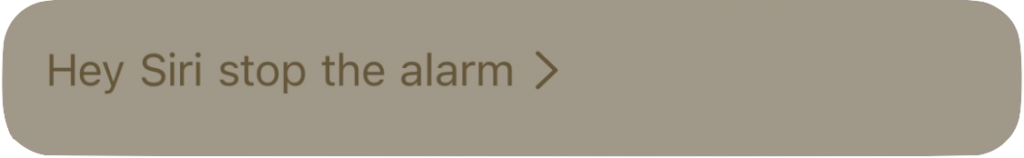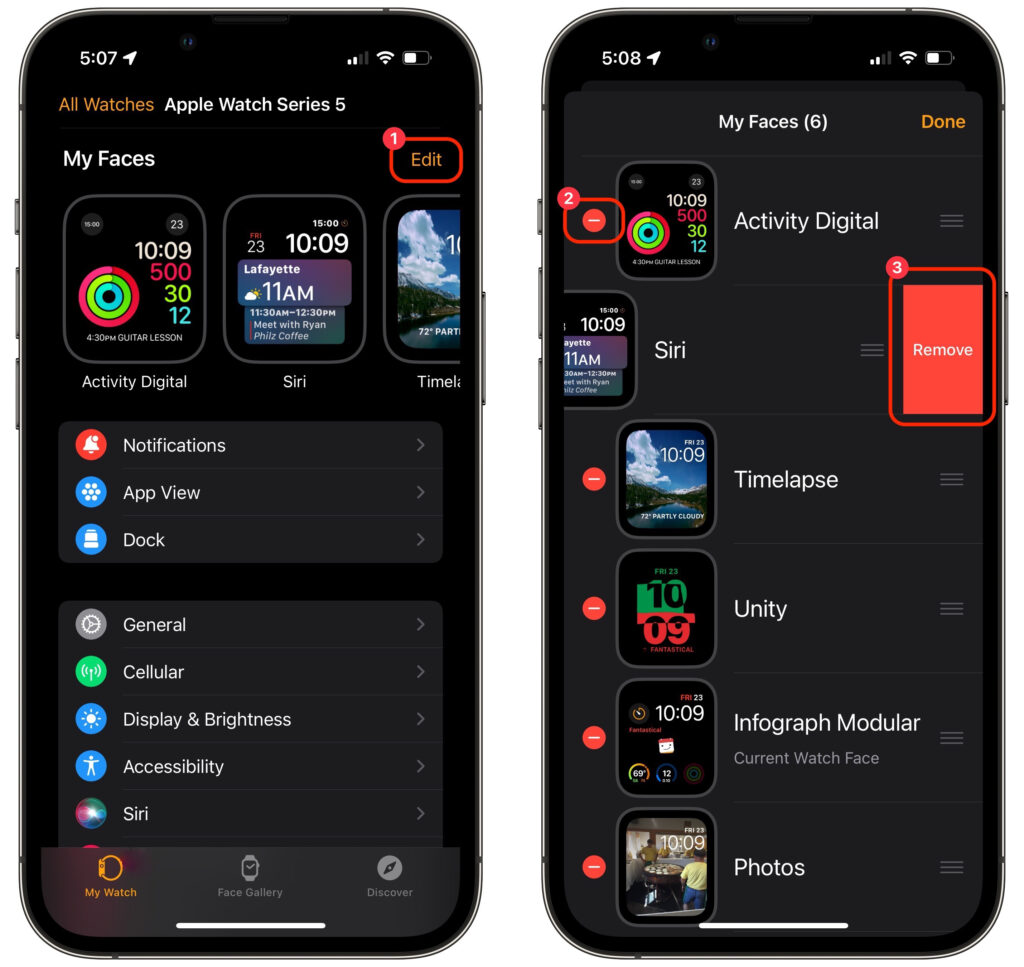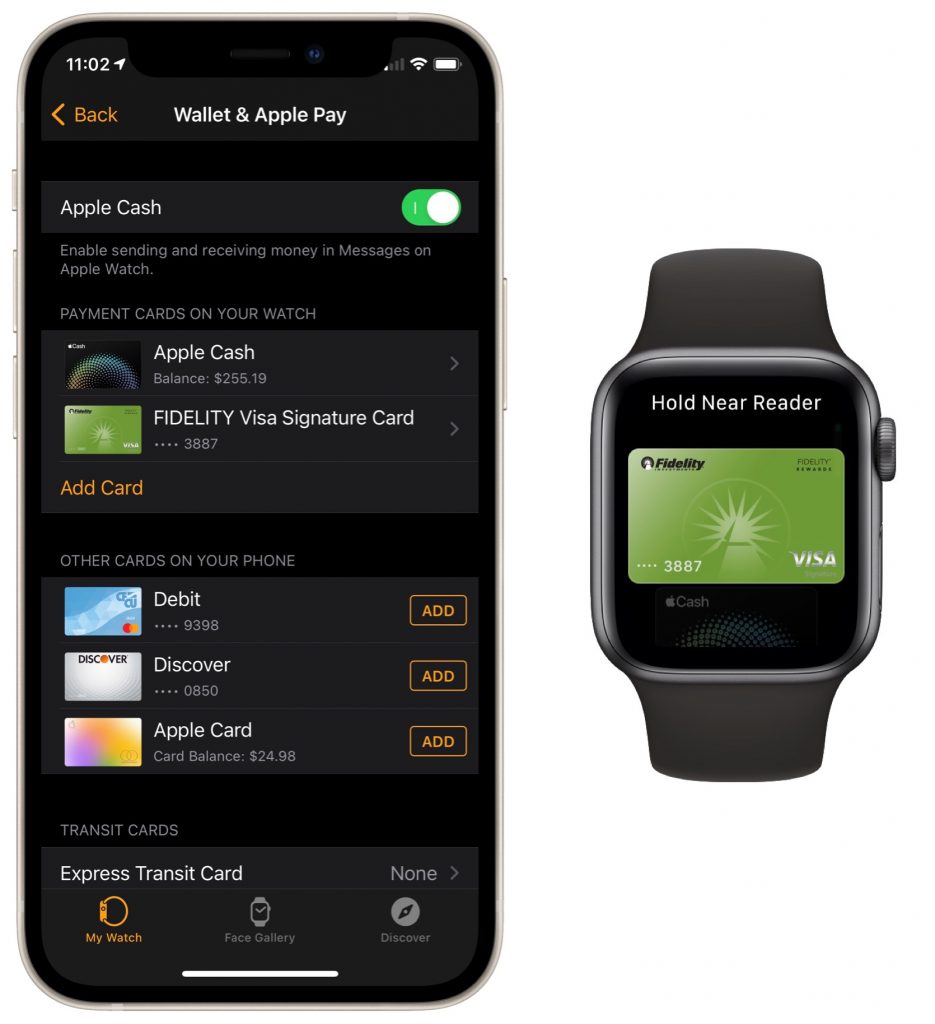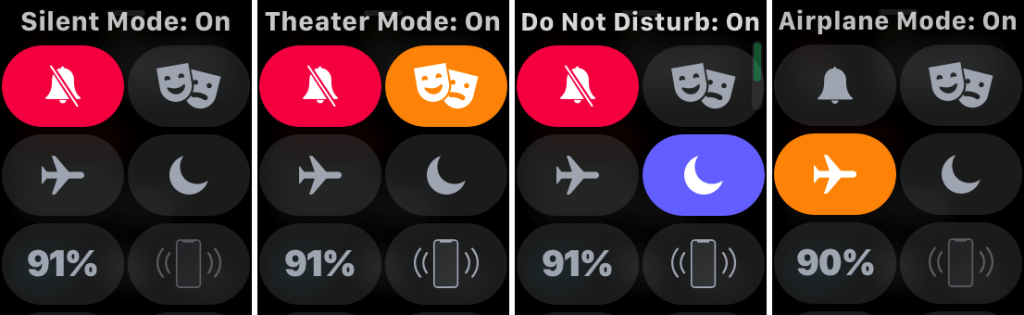Set Your Apple Watch Clock Ahead a Few Minutes to Avoid Being Late
Those who tend to cut things tight have a time-honored tradition of setting their watches ahead by a few minutes. That way, when you glance at your watch and realize that you need to leave, you actually have a few more minutes. You can do this with your Apple Watch, but only on the watch itself. Press the Digital Crown to see your apps, tap Settings, scroll down to and tap Clock, tap the button for Set Watch Face Display Time Ahead, and use the Digital Crown to choose your desired time adjustment. Note that this setting affects only the time you see on the watch face. All alarms and notifications will come in at the correct times.
(Featured image by iStock.com/Bobex-73)
Social Media: Want to give yourself a few more minutes to get to meetings on time? Use this little-known option to set the time displayed on your Apple Watch ahead by a few minutes.