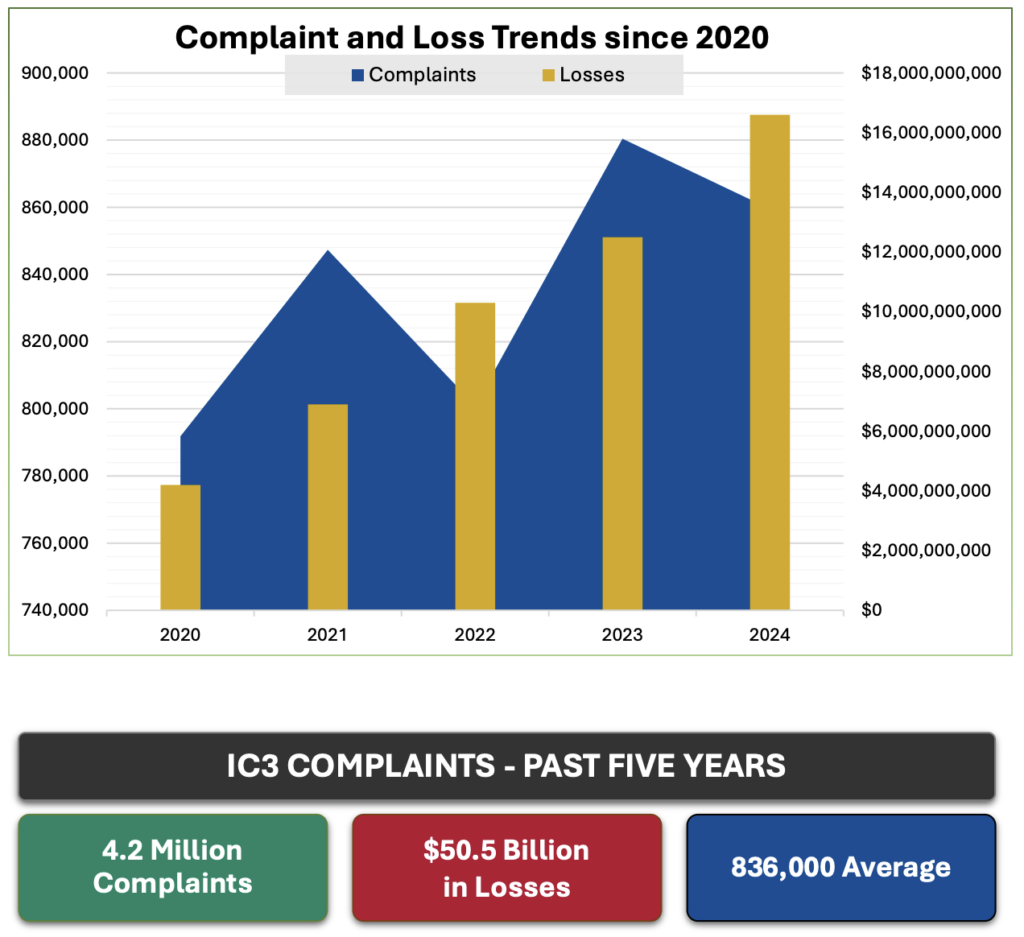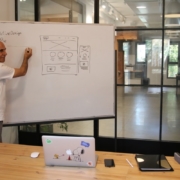How to Encourage Successful AI Use in Your Organization
The AI hype train continues to gain momentum, with breathless reports of rapid user growth, billion-dollar deals, and sky-high company valuations. At the same time, it’s easy to highlight AI pilot failures, problematic uses, and worries about job losses.
As always, reality lies between the extremes. AI is just another technological tool, like spreadsheets, email, and the searchable Web. Like them, casual usage won’t automatically increase an organization’s productivity. At best, many people have begun using AI chatbots as a smarter search engine, and while that’s a fine start, it’s unlikely to make a notable difference. Many others are technology skeptics who are uncomfortable with any new technology, let alone one as fuzzy as AI. Even those who are interested and capable are often overwhelmed by their existing work and don’t have time to learn yet another tool.
So how do you set up an organization to make effective—even transformative—use of AI?
Get Buy-In from Management
Ideally, the desire to adopt AI would come from the top of the organization, with leadership discussing and modeling the kind of usage they want to see. But what’s absolutely essential is lower-level management creating the culture, resources, and time necessary for employees to experiment with AI.
Evangelize from the Bottom, Don’t Mandate from the Top
Although management must be on board, a CEO memo mandating immediate AI adoption won’t have the desired effect. Unlike many other technologies, AI solutions tend to be highly specific rather than one-size-fits-all. Frontline employees know where they’re wasting time with inefficient workflows, and they have first-hand knowledge of what customers want, so they’re more likely to be able to leverage AI tools when they are involved in the development and deployment. Solutions created without their participation likely won’t benefit the business’s bottom line, customers, or employees.
Centralize Testing and Support
A top-down approach does make sense for tool analysis and testing. The explosive growth of the AI market means that there are numerous similar options for any desired workflow. To save time, avoid future chaos, and reduce tool jumping, it can be helpful to have a single IT team evaluate the numerous possible tools, make recommendations, suggest best practices, establish basic data handling and privacy guidelines, and provide support.
Adopt a Documentation Mindset
A key to automating workflows with AI is being able to document the necessary tasks clearly first. Some organizations already have a documentation mindset, where they write everything down, define processes, and record decisions. If that’s not the case for your organization, it’s better to focus on building such documentation before creating automation tools that are unlikely to deliver the desired results. Consider using AI to help with documentation, such as by interviewing people who understand the workflows and using AI to extract an outline from the transcript of the recording.
Think of AI Tools Like a Junior Employee
The hard part of using AI is defining your goals and determining where AI can make a difference. It’s much like training a new hire. What are you trying to achieve by hiring them? What do they need to learn to do their job? What level of excellence do you expect? What common mistakes and pitfalls should they avoid? You can only automate something if you have a clear idea of what success entails and precisely what’s necessary to achieve it.
The Bottom Line
Ultimately, successful AI implementation comes down to defining what you want to achieve, giving people the time they need to explore possibilities, and providing guidance rather than mandates.
(Featured image by iStock.com/FabrikaCr)
Social Media: Casual AI use won’t impact your organization. To see real productivity gains with AI projects, avoid top-down mandates and instead empower frontline teams, document workflows, and centralize support.