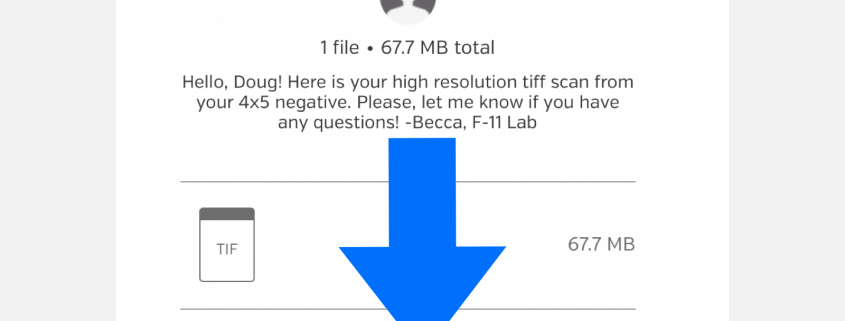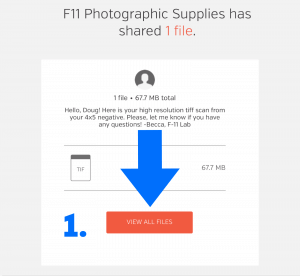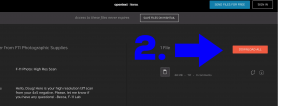How To Download An Image From Hightail
If you’ve opted for electronic delivery of your files by “FTP” or Hightail from our lab, its easy to get them downloaded to your computer. Follow these steps:
- Click on the “View All Files” link in the email. This will take you to your images on the download page in Hightail.
- Click on the “Download All” button on the right side of the page. Your files will immediately begin downloading to your computer. When complete, your files will be in the Downloads folder. That’s it! Really:) You don’t need an account and there’s no sign in required.