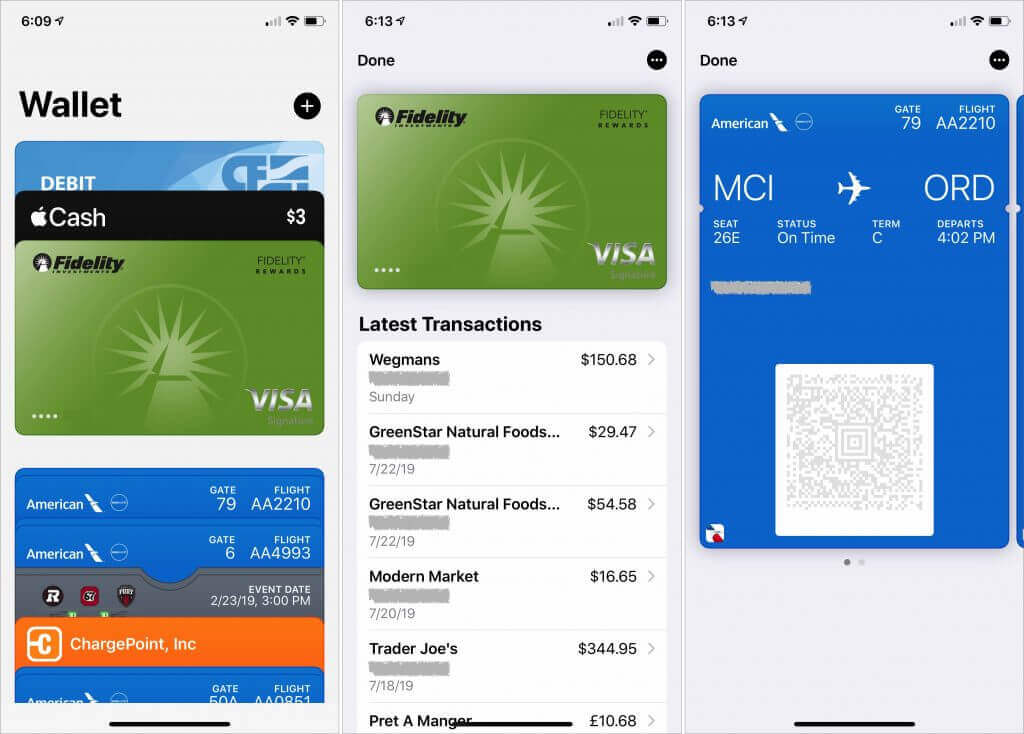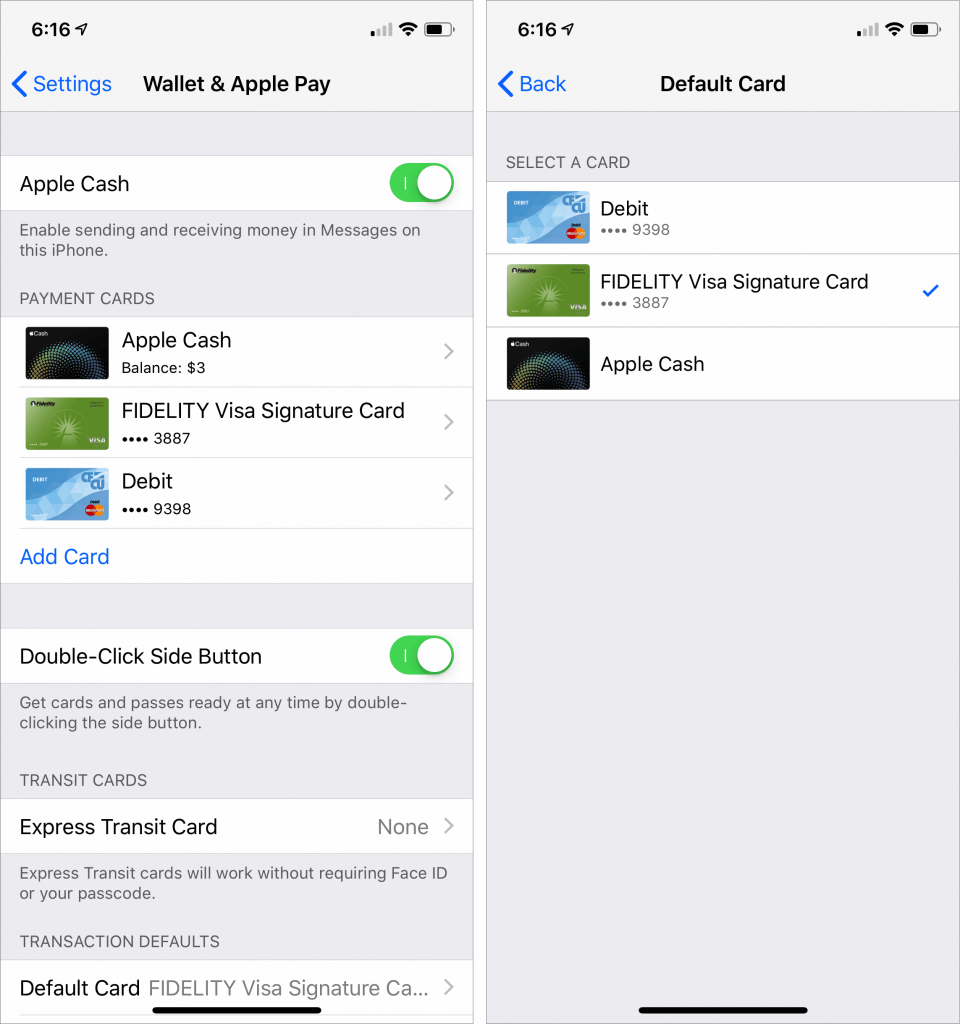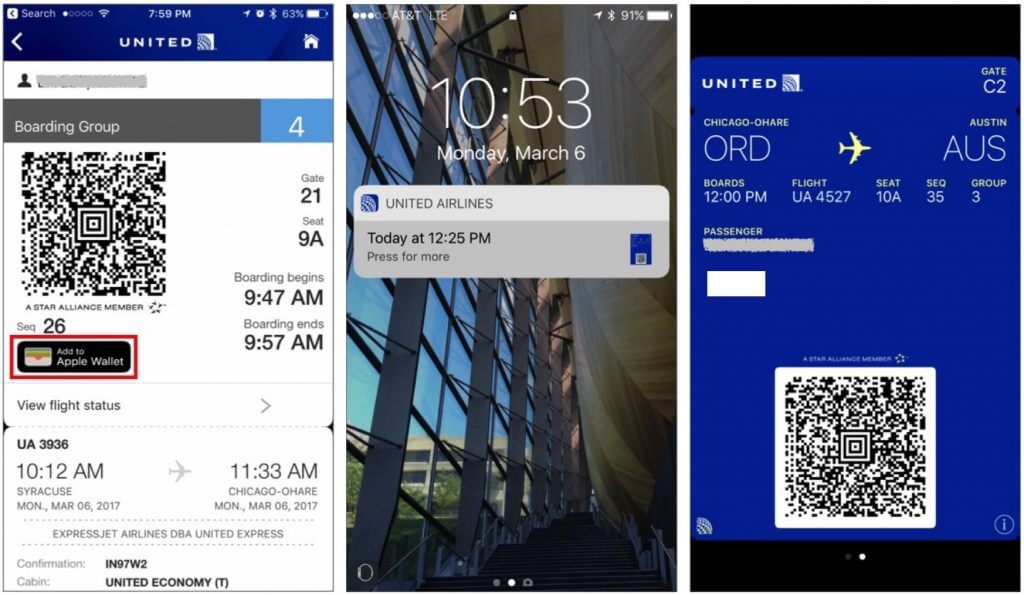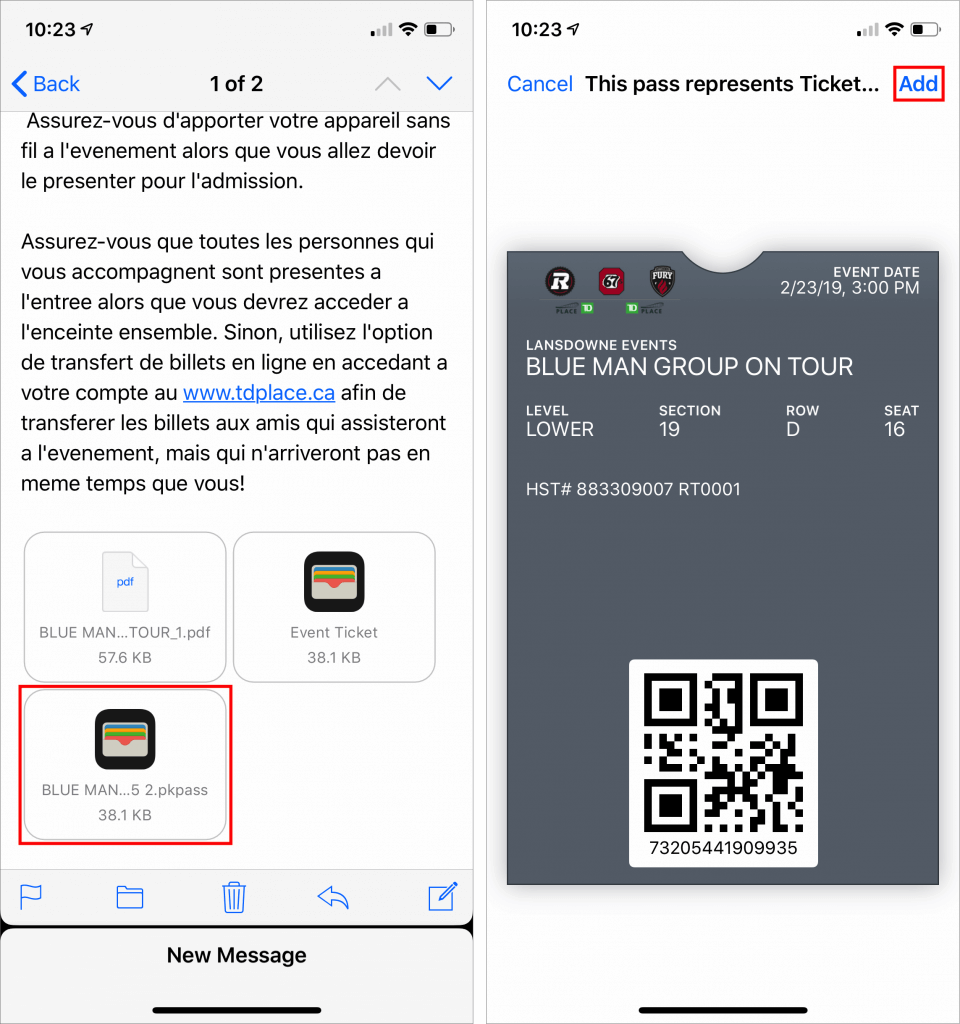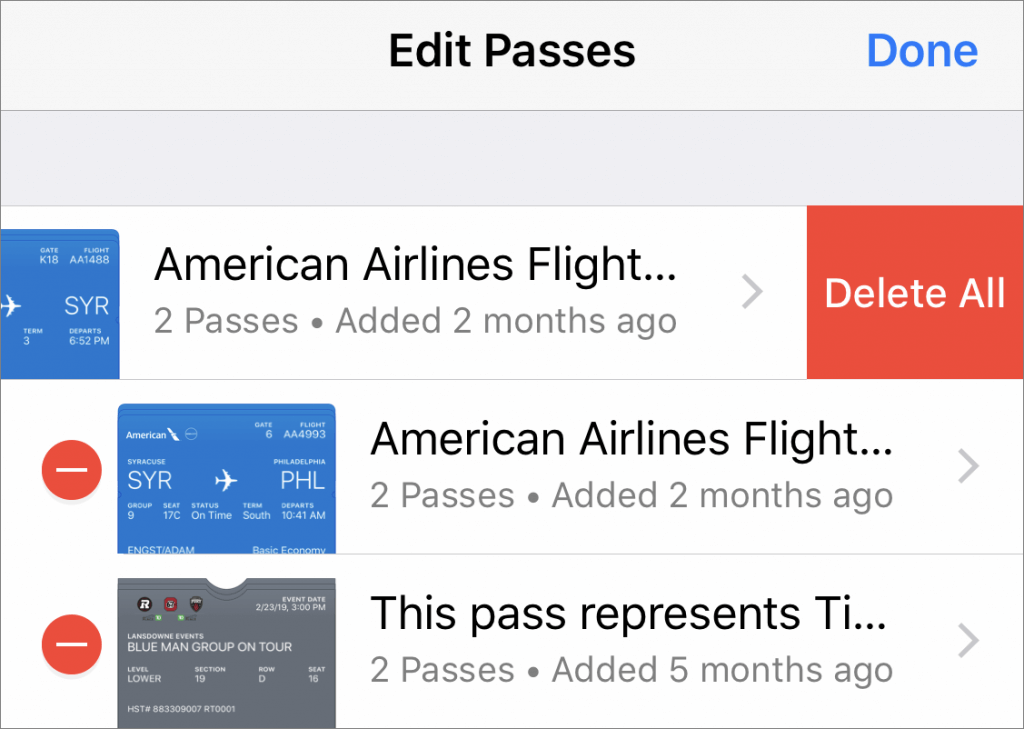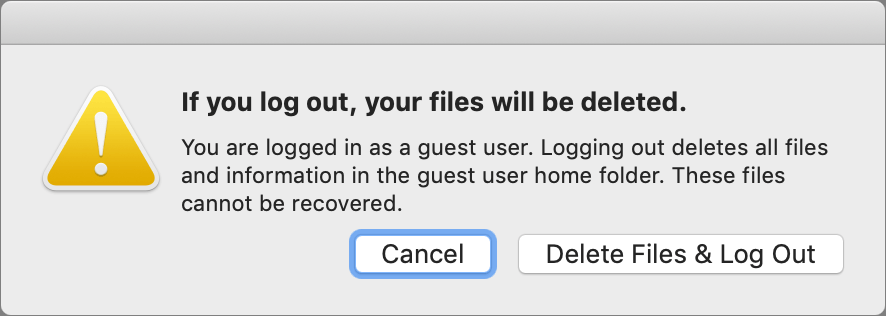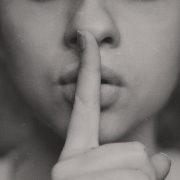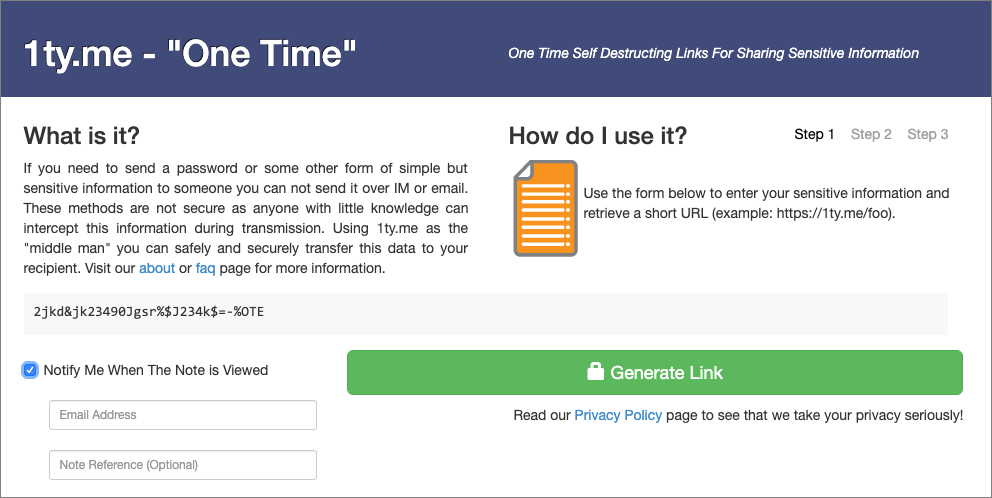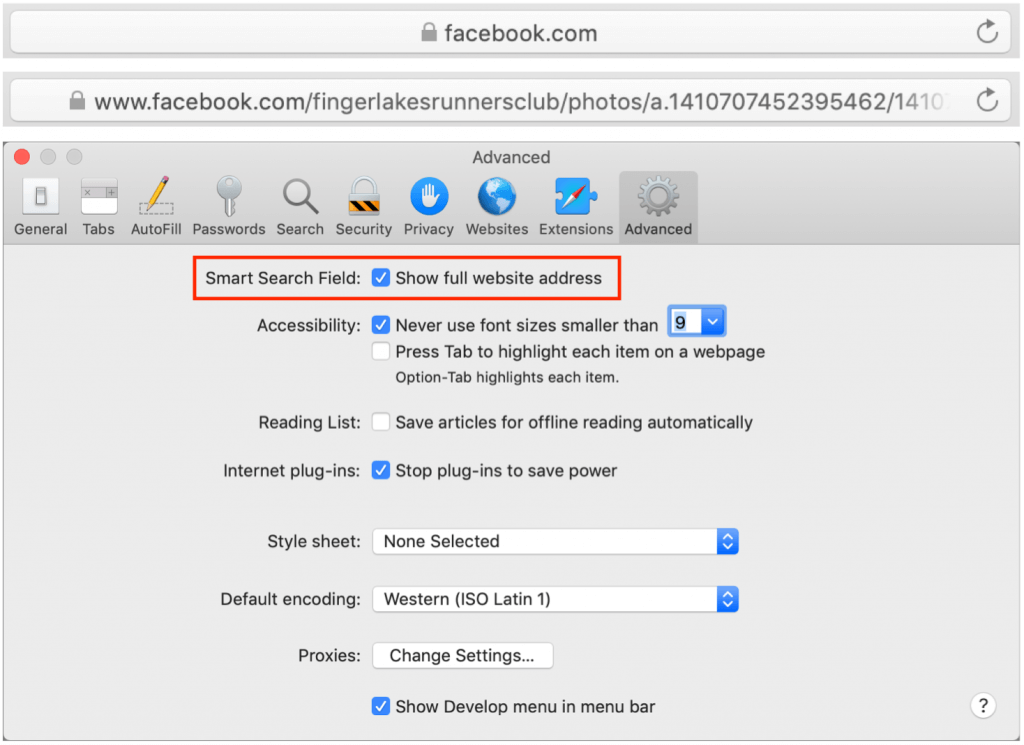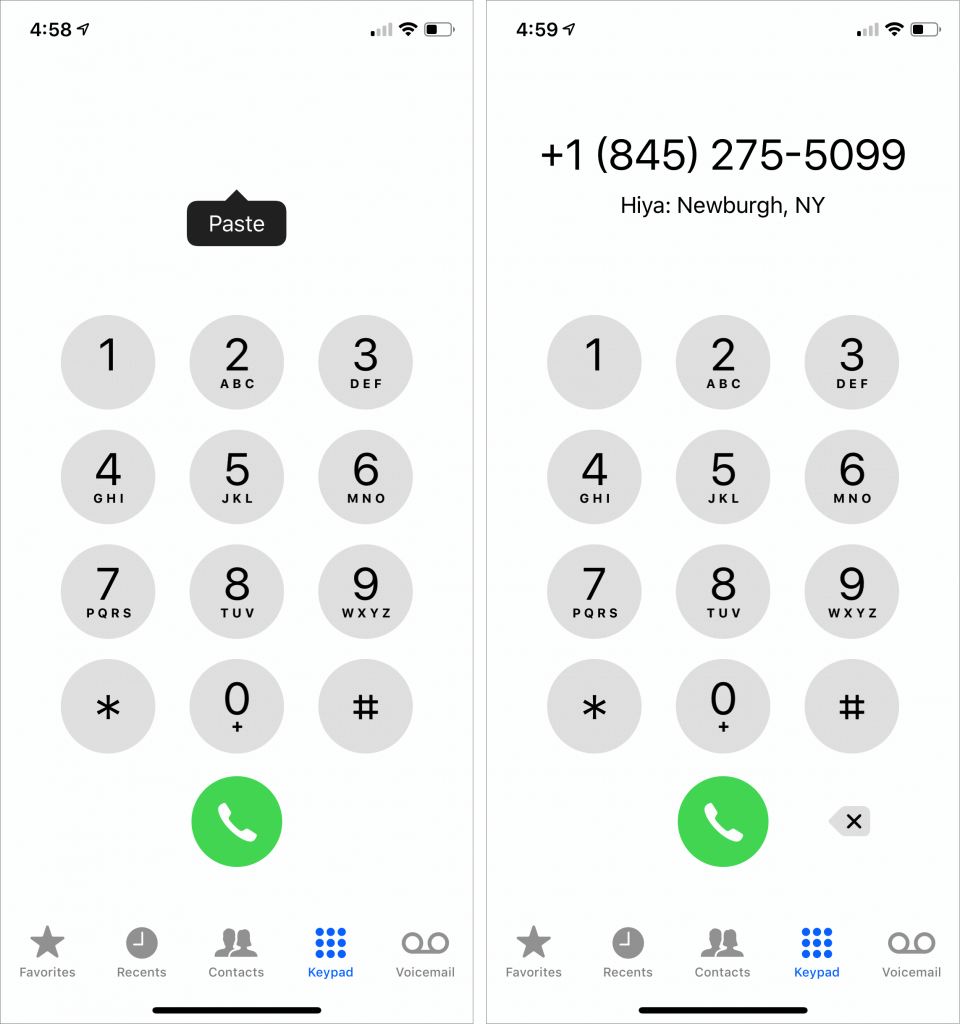Top 5 Commercial Sign Requests
TOP 5 COMMERCIAL SIGN REQUESTS
Did you know that 85% of your potential customers pass by your business each month? If you want to increase sales, you have to drive foot-traffic, and one the most effective ways to do so is with signage. Here is a list of our top 5 commercial sign requests and general guidelines for each:
- Outdoor Signage
Like judging a book by its cover, customers gather first impressions of a business based on its exterior signage and appearance. So make sure your outdoor signs accurately convey the tone and experience you want a guest to expect upon entering your business.
- Informational Signage
Informational signs help guests navigate your business and find what they came in for more easily. They should be self-explanatory and easy to read, so large, bold fonts and highly-visible colors work best.
- Persuasive Signage
Persuasive signs influence purchase behavior through convincing language and visual appeal. They can encourage traffic flow to certain areas of the business, create interest in specific products or draw attention to promotions and add-on services.
- ADA (Americans with Disabilities Act) Compliant Signage
You want every guest, regardless of disability, to feel welcome and comfortable in your business. So if your business offers wheelchair accessible parking, doors, restrooms or elevators, you should have those accommodations clearly displayed on signs. Also, any permanent interior signs indicating an entrance/exit, stairwells, restrooms and elevators must have Braille and tactile characters and be mounted at specific heights according to ADA compliance and local fire codes.
- Mats
Branded mats are perhaps the most versatile type of signage, because they serve a multitude of purposes. They can be marketing messages, directional tools, safety precautions during inclement weather – or just sheer ergonomic relief for retail staff standing on their feet all day!
A well-designed and properly-placed sign can drive traffic, build brand awareness and increase revenue. Remember to be specific and keep it simple, as too many signs or too much information can have the opposite effect. The Print Refinery is your creative partner for all your commercial printing projects. We consult and collaborate with you to design the best commercial signage that fits your specific business needs.


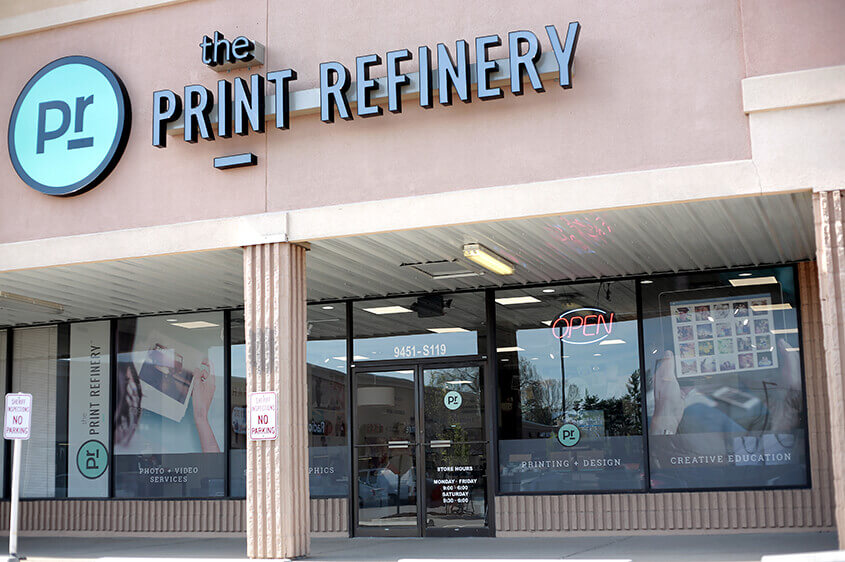




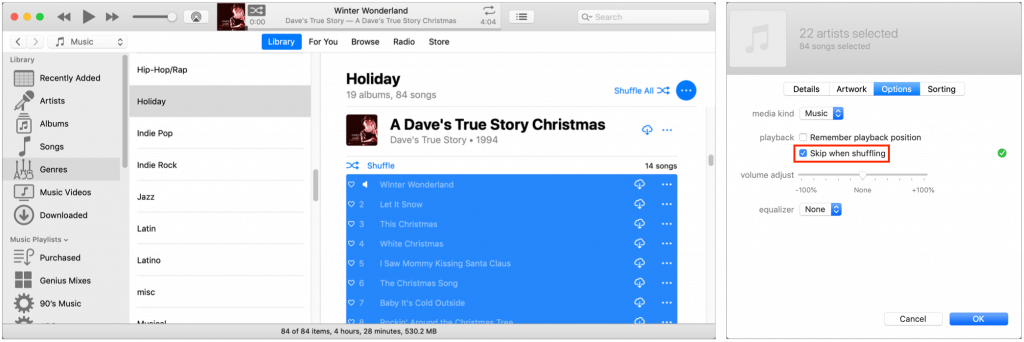

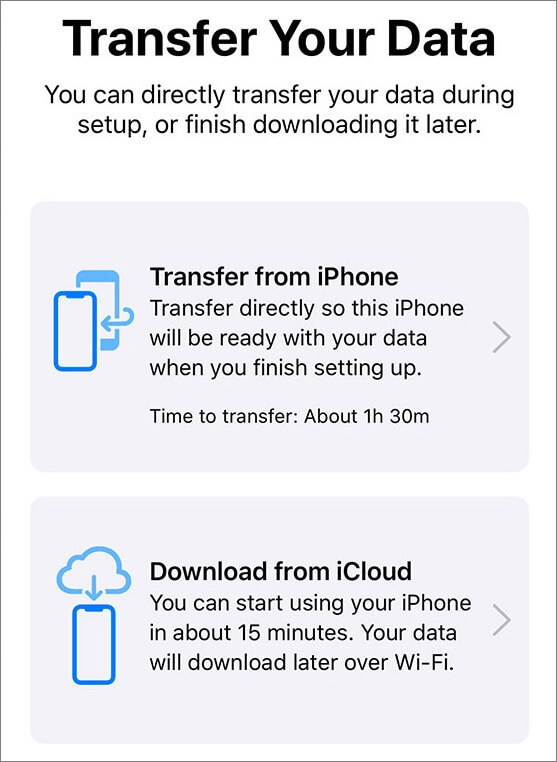

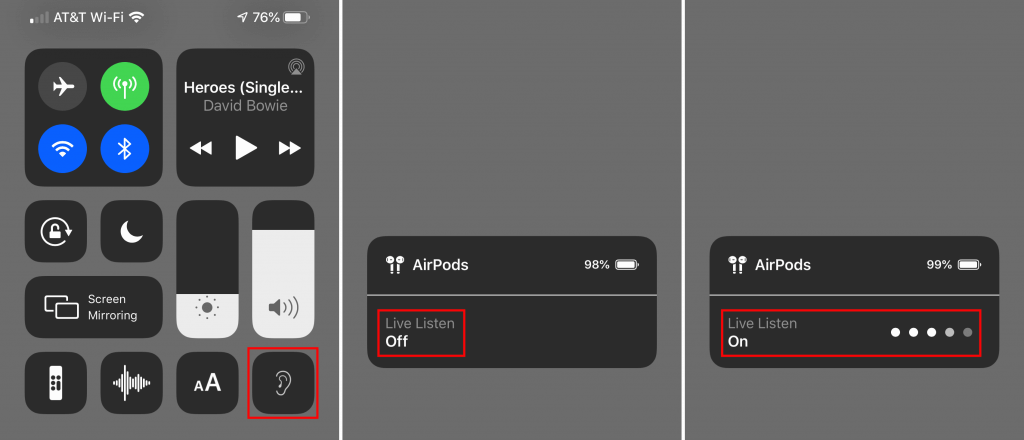

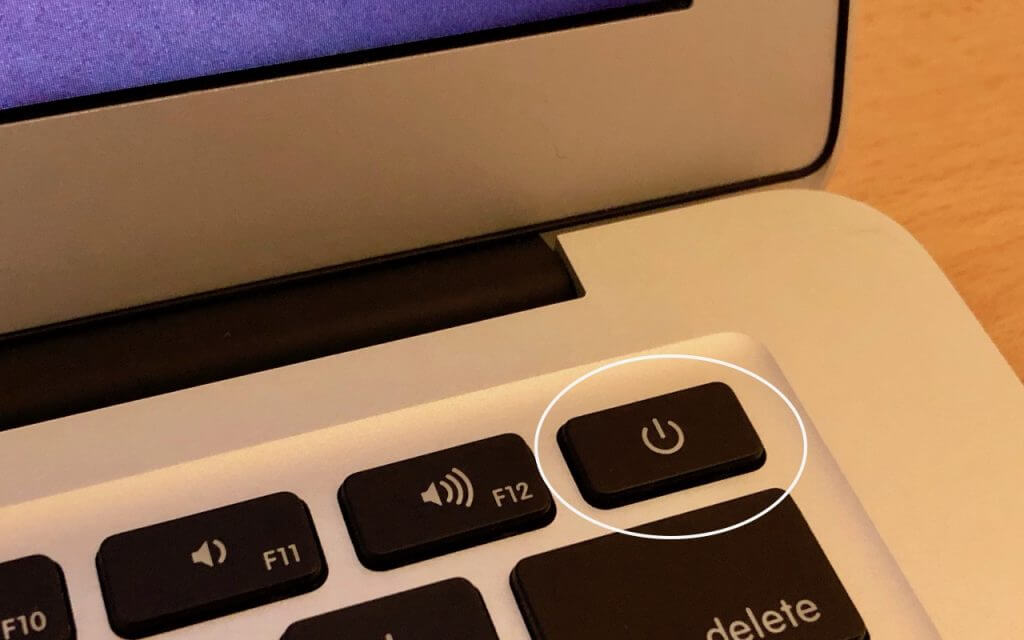

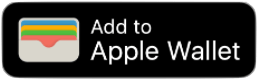 Nearly all airlines can put your boarding passes in Wallet, too, and if you buy something like a concert ticket online, you may be able to add it to Wallet by tapping the “Add to Apple Wallet” button in the confirmation page or email. Having a boarding pass or ticket, which Apple calls a pass, in Wallet makes it easy to scan for a gate attendant.
Nearly all airlines can put your boarding passes in Wallet, too, and if you buy something like a concert ticket online, you may be able to add it to Wallet by tapping the “Add to Apple Wallet” button in the confirmation page or email. Having a boarding pass or ticket, which Apple calls a pass, in Wallet makes it easy to scan for a gate attendant.